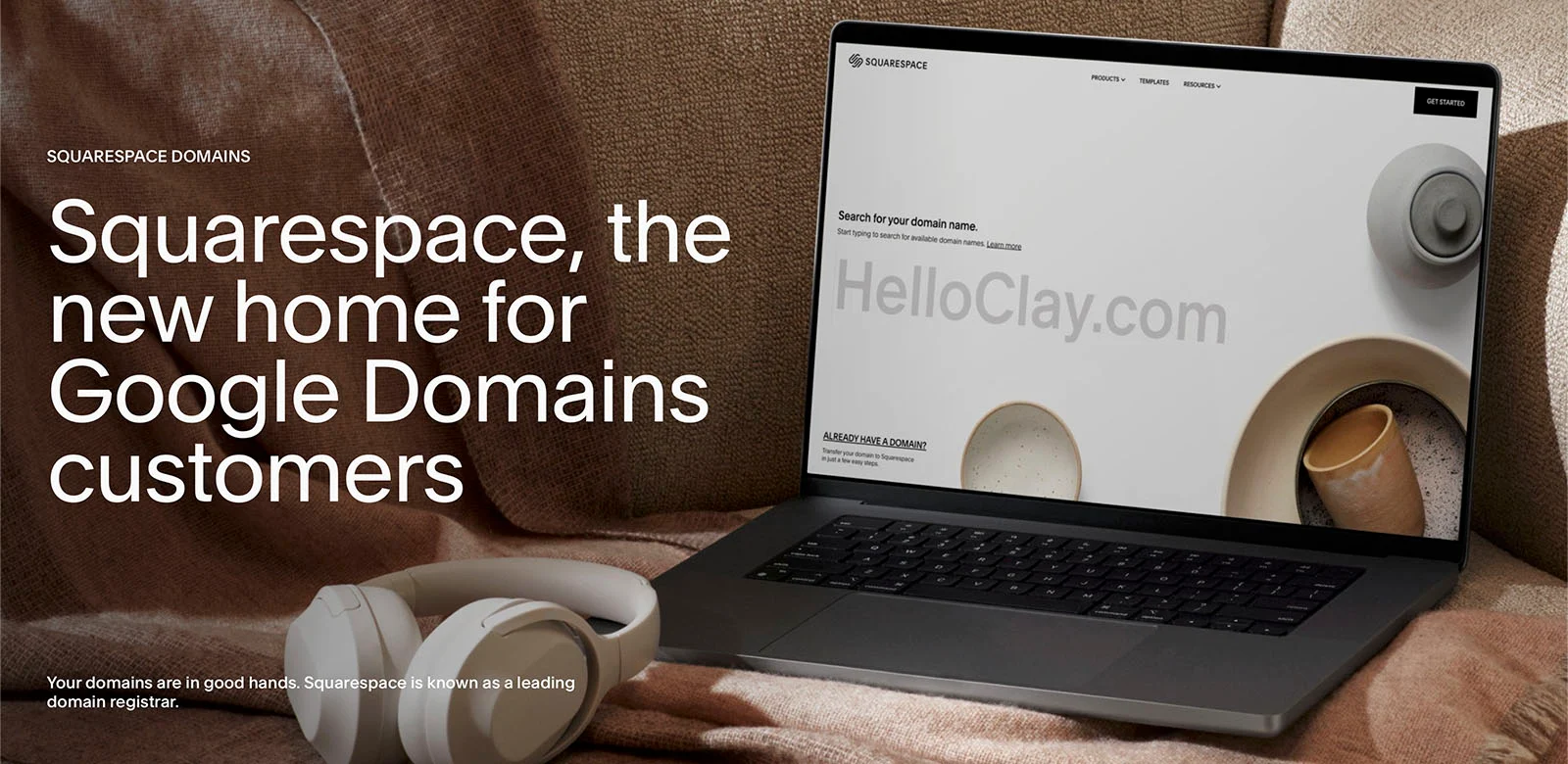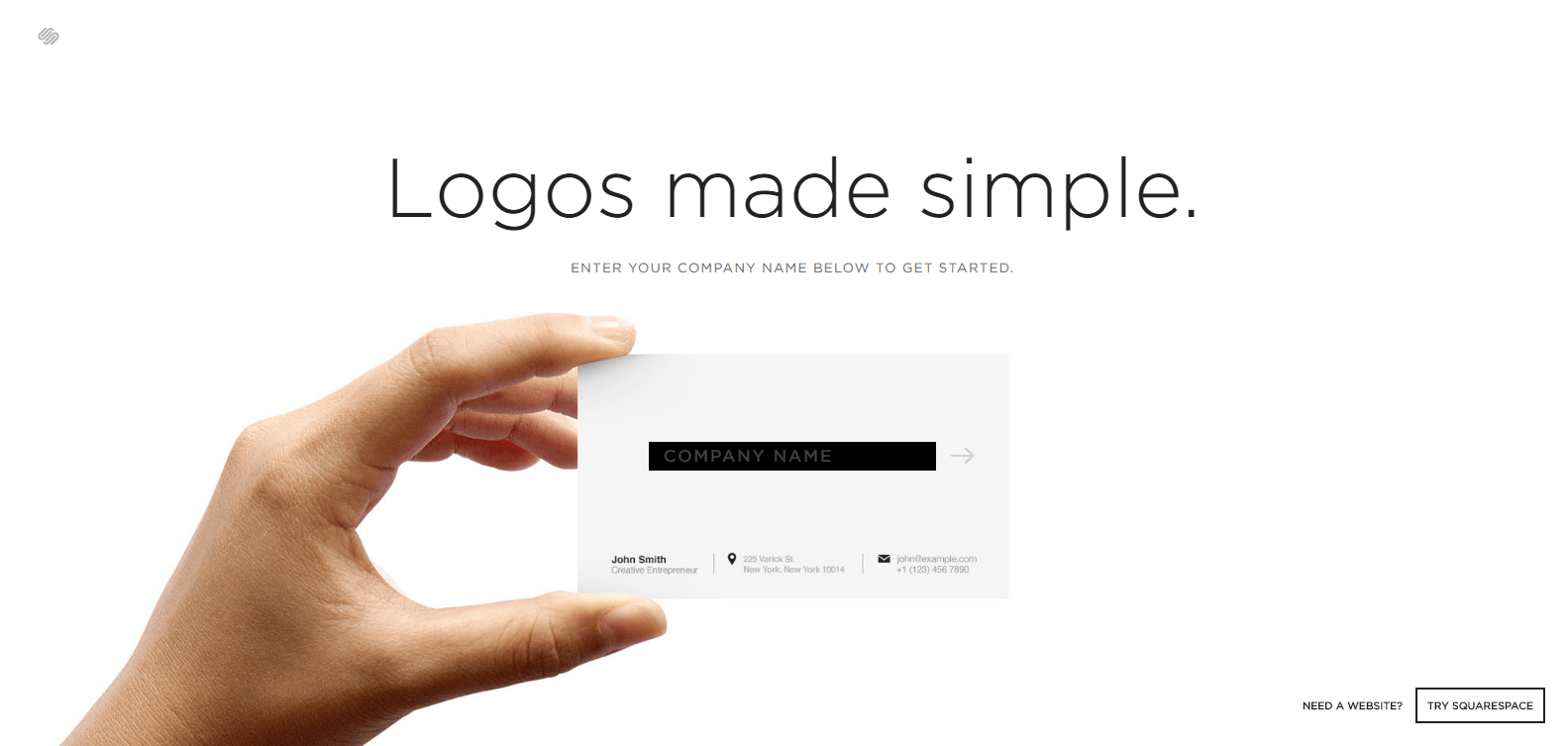In the ever-evolving digital landscape, managing your domain effectively is crucial for the success of your website. Squarespace, known for its user-friendly website building platform, also offers robust domain management capabilities. This guide will take you through everything you need to know about Squarespace domains, from managing Google domain DNS records to troubleshooting common issues and migrating your domain to Squarespace.
Understanding Squarespace Domains
Squarespace domains are integral to the seamless functioning of your website. By using Squarespace for domain management, you benefit from streamlined integration with your website, ensuring optimal performance and ease of use. Squarespace provides various features such as automatic renewal, privacy protection, and easy DNS management, making it a popular choice for many website owners.
Managing Google Domain DNS Records in Squarespace
DNS records are essential for directing internet traffic to your website. One common question is whether Google domain DNS records are managed by Squarespace. The answer is yes, but with some caveats. While Squarespace allows you to connect and manage your Google domain, the actual DNS settings are still controlled through Google Domains. Here’s how you can manage your DNS records:
- Log in to your Google Domains account.
- Select the domain you wish to manage.
- Navigate to the DNS settings page.
- Follow the prompts to add or modify DNS records.
This process ensures that your domain functions correctly and points to your Squarespace site without any issues.
Retrieving Google Domain Authorization Code from Squarespace
An authorization code, also known as an EPP code, is necessary for transferring your domain. To get the Google domain authorization code from Squarespace, follow these steps:
- Log in to your Squarespace account.
- Go to the Domains section.
- Select the domain you want to transfer.
- Click on “Get Authorization Code.”
If you encounter any issues, ensure that your domain is unlocked and that your email address is up-to-date, as the code will be sent to your registered email.
Troubleshooting Common Issues
A common issue faced by users is their Google domain not showing up in Squarespace. This can happen due to various reasons, such as incorrect DNS settings or propagation delays. Here’s how to resolve this issue:
- Verify that your DNS records are correctly configured.
- Check for any propagation delays, which can take up to 48 hours.
- Ensure your domain is properly connected in the Squarespace settings.
These steps should help in resolving any visibility issues, ensuring that your domain is up and running smoothly.
Migrating Google Domains to Squarespace
Migrating your domain to Squarespace has several benefits, including simplified management and enhanced security features. Follow this detailed guide for a smooth migration:
- Prepare your Google domain by unlocking it and obtaining the authorization code.
- Log in to your Squarespace account and go to the Domains section.
- Select “Transfer Domain” and enter the authorization code.
- Follow the prompts to complete the transfer process.
During the migration, configuring DKIM and SPF records is crucial for email authentication. This ensures that your emails are not marked as spam, maintaining your professional communication.
Advanced Domain Management in Squarespace
For advanced users, customizing DNS settings and utilizing third-party services can enhance your domain’s functionality. Squarespace provides flexibility in DNS management, allowing for custom configurations that suit your specific needs. Additionally, adhering to security best practices, such as enabling two-factor authentication, can protect your domain from unauthorized access.
Frequently Asked Questions
How do I transfer my domain to Squarespace?
Follow the steps outlined in the migration guide above to transfer your domain smoothly.
Can I use my existing Google domain with Squarespace?
Yes, you can connect your existing Google domain to your Squarespace site by updating the DNS settings.
What are the costs associated with Squarespace domain management?
Squarespace charges a yearly fee for domain registration, which includes privacy protection and DNS management.
How long does it take to migrate a domain to Squarespace?
Domain migration can take anywhere from a few hours to a few days, depending on various factors.
What should I do if my domain is not showing up after migration?
Ensure that your DNS settings are correct and allow up to 48 hours for DNS propagation.
Conclusion
Effective domain management is crucial for the success of your website. By leveraging Squarespace’s domain management features, you can ensure a seamless and efficient setup. Remember to utilize Squarespace’s support resources for any issues you encounter, and optimize your domain settings for the best possible performance.